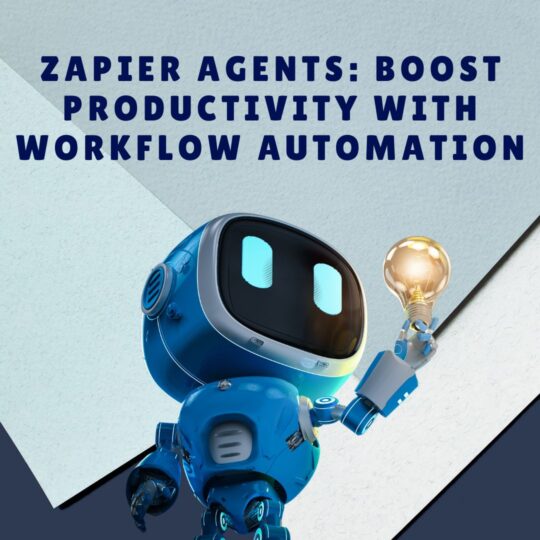Zapier Agents: Boost Productivity with Workflow Automation
Think of a virtual assistant that would handle routine tasks while you concentrate on the strategy. Sounds like a fantasy, no? Well, precisely what Zapier Agents do! Zapier Agents are intelligent workflow automation tools that make it easier for businesses and individuals to automate routine tasks, thereby saving time and increasing efficiency.
In this tutorial, we’re going to cover what Zapier Agents do, their advantages, applications, and how you can configure them to get the most out of your productivity. Let’s get started! 🚀
What Are Zapier Agents?
Understanding Zapier and Its Capabilities
Zapier is a robust automation tool that links other apps and services to do things automatically. Zapier Agents advance this further by establishing smart workflows that adjust to different business needs with less or no human intervention.
How Zapier Agents Work
Zapier follows a straightforward trigger-action model:
- Trigger – Something occurs within one app (a new email comes into Gmail).
- Action – Zapier triggers an automated action (e.g., saving the email attachment to Google Drive).
Using Zapier Agents, these workflows are more intelligent, managing more intricate automation cases.
Why You Need Zapier Agents for Workflow Automation
1. Saves Time and Effort ⏳
Recurring tasks suck up your time. With Zapier Agents, you automate them and do what matters.
2. Reduces Human Error ❌
Automation avoids errors due to manual data entry or missed tasks.
3. Enhances Productivity 🚀
Automating workflows means your team can accomplish more in less time.
4. Seamless App Integrations 🔗
Zapier connects over 5,000 apps, ensuring smooth data transfer across your tech stack.
5. No Coding Required 👨💻
Even non-techies can set up and manage Zapier Agents with ease.
Key Features of Zapier Agents
🤖 AI-Powered Automation
Zapier Agents leverage AI to optimize workflows dynamically.
📊 Multi-Step Workflows
Handle complex processes by automating multiple steps in a single workflow.
🔄 Conditional Logic
Set rules to determine what actions should be taken based on specific conditions.
📩 Auto-Responses
Automate replies and notifications across platforms.
🔍 Data Filtering and Formatting
Ensure that only relevant data is processed and delivered in the correct format.
How to Set Up Zapier Agents for Maximum Efficiency
Step 1: Identify Your Automation Needs
Make a list of repetitive tasks you’d like to automate.
Step 2: Choose the Right Apps
Choose the apps you use most often (e.g., Gmail, Slack, Trello, Google Sheets).
Step 3: Set Up Your First Zap
- Go to Zapier’s dashboard.
- Click “Create Zap.”
- Select a trigger app and define the event.
- Choose an action app and specify the response.
- Test and activate your Zap.
Step 4: Enhance and Grow
Use advanced features such as filters, paths, and multi-step Zaps to increase efficiency.
Popular Use Cases of Zapier Agents
📩 Email and Communication Automation
- Save email attachments to cloud storage.
- Send automatic Slack notifications for new emails.
🛒 E-commerce and Marketing
- Automate abandoned cart follow-ups.
- Sync new leads with CRM tools.
📅 Task and Project Management
- Create Trello cards from emails.
- Automate task assignments in Asana.
💰 Finance and Accounting
- Generate invoices automatically.
- Log transactions in Google Sheets.
Best Practices for Using Zapier Agents
🔄 Keep It Simple
Start with basic workflows before diving into advanced automation.
🛠 Test Your Zaps Regularly
Ensure smooth functionality by periodically reviewing your automation.
📊 Use Zapier’s Built-in Analytics
Monitor performance and optimize workflows.
🔐 Secure Your Data
Use two-factor authentication and limit access to sensitive automation.
Common Challenges and How to Overcome Them
1. Too Many Zaps, Too Little Organization
Use naming conventions and folders to keep things tidy.
2. Handling API Limits and Errors
Check app API restrictions and optimize workflows accordingly.
3. Managing Complex Automation
Break complex tasks into smaller, manageable Zaps.
Conclusion
Zapier Agents are workflow automation game-changers. Whether you’re an individual entrepreneur or running a large team, automation saves you time, prevents errors, and shoots productivity through the roof. Why waste hours performing repetitive tasks when you can automate them in minutes? Give Zapier a try today and let automation work wonders for you! 🚀
Before you dive back into the vast ocean of the web, take a moment to anchor here! 

Frequently Asked Questions (FAQs)
1. Is Zapier free to use?
Yes, Zapier has a free plan that includes rudimentary automation capabilities. Advanced capabilities are unlocked by paid plans.
2. Can Zapier Agents be used without coding skills?
Yes! Zapier is non-developer-friendly, so anyone can automate.
3. How many apps can I integrate with Zapier?
Zapier can integrate more than 5,000 apps, including Google Workspace, Slack, and Trello.
4. What if my app isn‘t supported?
Unsupported apps can be integrated using Zapier‘s Webhooks capability.
5. Is Zapier secure?
Zapier adheres to industry security best practices, such as encryption and access controls.