Discover the Power of Crew AI – AI-Powered Productivity
In the world today, productivity is not just a buzzword but the pulse of high-performing teams. Imagine if there were a smarter way to work, collaborate, and get things done without being overwhelmed by tasks upon tasks? Welcome, Crew AI, your AI-based productivity companion that unlocks the potential of your team with the force of artificial intelligence.
Let’s go in-depth about what Crew AI is, how it works, and why it may just become your team’s new best friend.🚀

What is Crew AI?
Crew AI is not just another productivity app. It’s an intelligent assistant that supports your workflow, learns your team’s habits, automates routine tasks, and keeps your projects on track. Think of it as having a super-organized teammate who never sleeps. 😴➡️💡
Why Crew AI Matters in Today’s Workplace
Modern teams have a million tools to manage—Slack for conversations, Trello for projects, Zoom for meetings… you get the drill. But what actually happens?
Crew AI comes in to simplify your workflow and get all your tools talking to one another, as a conductor interprets a symphony. It’s here to cut through the noise and provide clarity, efficiency, and concentration.
The Evolution of Team Productivity Tools
Ages ago, teams used sticky notes and never-ending email threads. And then came Excel spreadsheets, project management software, and now AI.
Crew AI is the next giant step—tools that not only hold data, but think, act, and assist you in deciding what to do next. It’s the future knocking on your door. Are you ready to open it?
Core Features of Crew AI
That’s where it gets exciting. Let‘s break out some of the functionalities that render Crew AI as game-changing.
Task Management 🤖
Say goodbye to manually inputting tasks. Crew AI has natural language understanding, which it utilizes to recognize tasks from discourse and automatically allocate, prioritize, and monitor them.
You say: “We need to finalize the pitch deck by Friday.”
Crew AI hears:
👉 Create a task
👉 Assign it to the designer
👉 Set a deadline
👉 Add it to the weekly sprint
Magic? Nope—just AI.
Smart Scheduling ⏰
Remember those 10 back-and-forth emails trying to schedule one meeting? Yeah, those days are over.
Crew AI syncs calendars, analyzes availability, and proposes meeting times that actually work for everyone. No more “Can you do 3 PM?” ping-pong. 🏓
AI-Driven Insights 📊
Want to know who on your team is drowning in work? Or which project is lagging behind? Crew AI provides you with real-time insights so you can course-correct before it goes off the rails.
It’s like having a dashboard for your team’s brain. 🧠💻
Automated Reporting 📋
Reporting is essential—but let’s be real, it’s a time-suck.
Crew AI auto-generates daily, weekly, and monthly reports using project data, updates, and timelines. You’ll always be in the loop without lifting a finger.
How Crew AI Transforms Team Collaboration
With Crew AI, collaboration isn’t just about sharing files or chatting in threads. It’s about intelligent coordination.
Crew AI:
-
Summarizes meetings and action items 📝
-
Tracks decision history
-
Notifies the right people at the right time
It feels like having a project manager built into your chats.
Boosting Remote Work with Crew AI
Remote work has its perks, but also a fair share of challenges—miscommunication, unclear expectations, disconnected workflows.
Here’s where Crew AI shines.
By keeping updates centralized, providing asynchronous check-ins, and leveraging AI-driven reminders, Crew AI keeps remote teams aligned and connected, regardless of time zones.
Crew AI for Startups and Enterprises
Whether you’re a five-person startup or a thousand-person enterprise, CrewAI scales with you.
-
Startups love it for speed and simplicity.
-
Enterprises love it for structure and security.
And both love it for reducing meetings, missteps, and mayhem. 😉
The AI Engine Behind CrewAI
You might be wondering—how does it all work under the hood?
CrewAI is driven by large language models (LLMs), machine learning, and contextual insight. It knows intent, learns by patterns, and adjusts behavior based on what was done before.
It’s not just automation—it’s intelligence.
How Easy Is It to Get Started?
Spoiler alert: ridiculously easy.
Sign up. Connect your tools. Invite your team.
CrewAI then begins to analyze your workflow and starts suggesting things. The onboarding process is seamless and more of a discussion than an installation process.
Real-World Use Cases of CrewAI
Wondering how real teams use CrewAI? Here are a few examples:
-
Marketing Teams use it to streamline campaign planning.
-
Product Teams use it to manage sprints and bug tracking.
-
Sales Teams automate meeting scheduling and proposal tracking.
-
HR Teams track onboarding progress and performance reviews.
Whatever your team does, CrewAI adapts to your needs.
Pros and Cons of Using CrewAI
Let’s keep it honest—no tool is perfect. But CrewAI comes pretty close.
Pros
✅ Saves time
✅ Reduces manual work
✅ Enhances collaboration
✅ Improves visibility and accountability
✅ Boosts productivity (big time!)
Cons
❌ Might have a learning curve for tech-averse users
❌ Some advanced features might require premium plans
❌ Too many notifications if not configured properly
But the pros? They definitely outweigh the cons.
Integrations and Compatibility
CrewAI plays well with others. 🧩
It integrates with:
-
Slack
-
Google Workspace
-
Microsoft Teams
-
Asana
-
Jira
-
Trello
-
Zoom
-
And more…
This means no switching tabs, no copy-pasting—just smooth workflows.
Pricing and Plans
CrewAI offers flexible pricing based on team size and feature needs.
-
Free Tier for small teams
-
Pro Plans for growing teams
-
Enterprise Solutions for large-scale needs
And yes, they offer a free trial. No credit card needed. Just jump in and explore.
Future Updates and Roadmap
The team behind CrewAI is constantly iterating and improving. Some upcoming features to get excited about:
✨ Voice-command support
✨ Deeper CRM integrations
✨ Custom AI agents
✨ More powerful analytics
Stay tuned—this AI rocket ship is just getting started. 🚀
Final Thoughts
So, should you try CrewAI?
If you’re fed up with running after work, managing tools, and wasting your day firefighting, then yes, definitely. This AI-based productivity platform is designed to enable teams to work smarter, not harder.
With its clean interface, robust features, and expanding community, CrewAI could be the productivity revolution your team never realized it needed.
Before you dive back into the vast ocean of the web, take a moment to anchor here! ⚓ If this post resonated with you, light up the comments section with your thoughts, and spread the energy by liking and sharing. 🚀 Want to be part of our vibrant community? Hit that subscribe button and join our tribe on Facebook and Twitter. Let’s continue this journey together. 🌍✨

FAQs About CrewAI 🤔
Q1. Is CrewAI suitable for small teams or freelancers?
Yes! CrewAI works great for teams of all sizes. Freelancers can use it to stay organized, and small teams can coordinate work effortlessly.
Q2. Can CrewAI integrate with our current tools?
Absolutely. It supports integrations with the most popular productivity, communication, and project management tools.
Q3. Is CrewAI secure?
Yes. Data privacy and security are top priorities. They use enterprise-grade encryption and secure cloud infrastructure.
Q4. How is CrewAI different from tools like Asana or Monday.com?
While traditional tools require manual input, CrewAI uses AI to automate, predict, and assist. It’s proactive, not just reactive.
Q5. Is there a mobile version of CrewAI?
Yes, you can access Crew AI on the go with its mobile-friendly app for iOS and Android.