Tableau AI: Revolutionize Your Data Analysis
Ever felt like your data is speaking a language you just don’t understand? 🤔 Well, you’re not alone. For years, data analysts have been trying to bridge the gap between raw numbers and actionable insights. That’s where Tableau AI steps in. It doesn’t just present data; it translates it into a story even non-tech folks can follow.
With the power of artificial intelligence, Tableau has evolved into something far more intuitive and revolutionary. It’s like giving your charts a brain — one that thinks, learns, and helps you make smarter decisions.
What Is Tableau AI?
Tableau AI is the next-gen evolution of the Tableau platform. It leverages machine learning (ML), natural language processing (NLP), and smart data prep to take your data visualization game to a whole new level.
Imagine asking your dashboard a question in plain English and getting meaningful insights back instantly. That’s not sci-fi; that’s Tableau AI in action.
Why Tableau AI Is a Game-Changer
Let’s break it down. Here’s why Tableau isn’t just another analytics tool:
- Automation at Scale — Say goodbye to manual number crunching.
- Smart Predictions — Forecast trends before they hit.
- Natural Language Queries — Talk to your data like you’re texting a friend.
- Anomaly Detection — Spot issues before they spiral out of control.
The Evolution: From Classic Tableau to AI-Powered Intelligence
Back in the day, Tableau was known for its stunning visuals and drag-and-drop simplicity. Now, with AI in the mix, it doesn’t just show you what was; it helps predict what will be.
Think of classic Tableau as a great camera. Tableau AI? It’s the same camera, but with a built-in smart assistant that tells you where to point and when to click, and even suggests filters.
Key Features of Tableau AI
Let’s dig into the magic under the hood:
1. Einstein’s Discovery
Salesforce’s Einstein AI integrates directly into Tableau, offering predictive modeling and recommendations without needing to code a single line.
2. Natural Language Processing (Ask Data)
You type, and Tableau answers. NLP makes querying as simple as chatting. Ask, “What were our top products last quarter?” and boom — instant visual.
3. Explain Data
No more scratching your head over weird spikes. This feature auto-generates explanations for unusual trends.
4. Smart Data Alerts
Get notified the moment something’s off. It’s like your dashboard texting you a warning.
Use Cases Across Industries
From retail to healthcare, Tableau AI is making waves. Here’s how:
Retail
- Predict inventory needs
- Optimize supply chain
Finance
- Spot fraud patterns
- Forecast market trends
Healthcare
- Track patient outcomes
- Improve operational efficiency
Education
- Monitor student performance
- Enhance resource allocation
How Tableau AI Empowers Teams
Whether you’re a data scientist or a marketing intern, Tableau levels the playing field.
- For Analysts: Cut down on time spent building models manually.
- For Managers: Make quick, confident decisions.
- For Executives: Get the big picture fast.
Tips to Maximize Your Tableau AI Experience
Want to make the most of it? Here’s how:
- Keep Your Data Clean — Garbage in, garbage out.
- Train Teams — Even the best tool is useless if no one knows how to use it.
- Start Small — Begin with one department, then scale.
- Use Templates — Don’t reinvent the wheel.
Tableau AI vs. Traditional BI Tools
| Feature | Tableau AI | Traditional BI |
|---|---|---|
| AI Integration | ✅ Yes | ❌ No |
| Natural Language | ✅ Yes | ❌ No |
| Predictive Analytics | ✅ Yes | ❌ Limited |
| User-Friendly | ✅ Highly | ❌ Depends |
Tableau doesn’t just analyze; it thinks ahead.
The Role of AI Ethics in Tableau
With great power comes great responsibility. Tableau is baking in transparency, fairness, and bias detection to make sure insights are as ethical as they are accurate.
Common Mistakes to Avoid
- Ignoring data quality — Your AI is only as smart as your inputs.
- Over-relying on predictions — AI aids decision-making, but it doesn’t replace it.
- Skipping training — You need human brains behind the AI brain.
Integrating Tableau AI With Other Tools
Tableau plays nice with others. Seamlessly connect it to:
- Salesforce
- Excel
- Google Sheets
- R and Python for advanced analytics
Real-World Success Stories
Case Study: Retail Giant Boosts Sales by 20%
Using Tableau, a major retailer forecasted product demand with pinpoint accuracy. Result? Less overstock, more sales.
Case Study: Hospital Cuts Costs by 15%
Through predictive modeling, a hospital streamlined staffing schedules, saving both money and lives.
The Future of Tableau AI
We’re only scratching the surface. With constant updates and integrations, Tableau is poised to become the central nervous system of data analytics.
Expect even deeper personalization, faster processing, and stronger collaboration tools.
Conclusion: Ready to Get Smarter With Your Data?
If your data analysis feels like reading a book in a foreign language, Tableau AI is your translator. It’s smart, intuitive, and, frankly, a bit magical. Whether you are drowning in spreadsheets or just trying to spot trends faster, this tool gives you a leg up.
The future of data isn’t just visual — it’s intelligent. And Tableau AI is leading the charge. 🚀
Before you dive back into the vast ocean of the web, take a moment to anchor here! ⚓ If this post resonated with you, light up the comments section with your thoughts, and spread the energy by liking and sharing. 🚀 Want to be part of our vibrant community? Hit that subscribe button and join our tribe on Facebook and Twitter. Let’s continue this journey together. 🌍✨
FAQs ❓
Q1: Do I need to know coding to use Tableau AI?
Nope! It’s designed for everyone — from tech newbies to data wizards.
Q2: Is Tableau AI secure for sensitive data?
Absolutely. Tableau follows enterprise-grade security protocols.
Q3: How is Tableau AI priced?
It varies by plan, but many features are baked into existing Tableau subscriptions.
Q4: Can I integrate Tableau AI with my existing tools?
Yes! It supports many integrations, including CRMs, spreadsheets, and cloud platforms.
Q5: What makes Tableau AI better than competitors?
It’s the combination of AI, ease of use, and deep analytics—like having a data scientist on call 24/7.