Effortless Presentations: Discover 5 Amazing Things SlidesGPT Can Do
Let’s be real—making presentations can be a total headache. You’re either working under a tight deadline, or just not in the mood to be creative, and designing slides, writing content, and making everything look neat is no small task. But imagine if I told you that there’s a tool that makes all that stress go away? Meet SlidesGPT, your new best buddy for making presentations a breeze.
What is SlidesGPT?
SlidesGPT is an AI-powered tool designed to help users generate stunning, well-structured presentation slides just by feeding it some text. Think ChatGPT, but with a knack for PowerPoint. It uses the power of natural language processing and deep learning to create slide decks that are not only visually appealing but also content-rich.

Why Presentations Shouldn’t Be a Struggle
Presentations are a staple in business, education, and content creation. Yet, most of us dread making them. Between juggling content writing, visual design, and formatting, it feels like juggling flaming swords! That’s where SlidesGPT swoops in like a superhero with a cape made of code. 🦸
1. Generate Slide Decks in Seconds
How it Works
You just give SlidesGPT a prompt—like “Marketing Strategy for Q3″—and boom 💥, it generates a complete slide deck with titles, bullet points, and sometimes even visuals.
Real-Life Scenario
Imagine you’re a marketing manager and your boss says, “I need a slide deck in an hour.” Panic mode? Not anymore. SlidesGPT gets it done in literal minutes.
2. Customize Design Without the Hassle
Template Variety Meets AI Smarts
SlidesGPT lets you choose from different templates, but here’s the kicker: it adapts your content to the design you pick. No weird formatting or janky layouts.
No Design Skills? No Problem!
You don’t need to be a graphic designer to make it look professional. It’s like having a Canva fairy godmother with a degree in presentation science. 🧚♀️
3. Say Goodbye to Writer’s Block
AI That Thinks For You (Sort Of)
Staring at a blank slide? SlidesGPT gives you content ideas, structure suggestions, and even smart phrasing to keep your audience engaged.
Perfect for Last-Minute Projects
It’s 11 PM and your presentation is due tomorrow. We’ve all been there. SlidesGPT is like that friend who helps you pull off miracles.
4. Boost Collaboration with AI Support
Team Projects Made Easy
Multiple users can input prompts, and SlidesGPT can stitch together a coherent presentation. No more mismatched slides or missing info.
Share & Sync
Share links, export to PowerPoint or Google Slides, and keep everything in sync. It’s collaboration without the chaos.
5. Improve Engagement with Data-Driven Insights
Present Smarter, Not Harder
It can integrate analytics to show which slides perform best or where your audience drops off.
Analytics You Can Use
Want to know if your joke on slide 3 landed? It might just have the answer. 📊
SlidesGPT vs. Traditional Tools
Traditional presentation tools like PowerPoint or Google Slides are fantastic—but only if you have time and design chops. It cuts the time by 70% and levels the playing field.
Where Slidesgo Comes In
Now, if you pair SlidesGPT with Slidesgo (see what we did there? 😉), you unlock a whole new level of customization. Slidesgo offers high-quality templates that you can use to make your AI-generated content look stunning.
Tips to Maximize SlidesGPT + Slidesgo
- Use it for content generation.
- Browse Slidesgo for niche-specific templates.
- Match tones—fun, professional, academic.
- Don’t overload slides; keep them clean.
- Add personal touches where needed.
Who is SlidesGPT Perfect For?
- Students cramming for class 👨🎓
- Teachers building lectures 👩🏫
- Marketers and salespeople 🧑💼
- Freelancers & entrepreneurs 🚀
- Literally anyone who makes slides
Top Mistakes to Avoid with AI Slide Tools
- Blindly trusting the AI—review everything!
- Skipping the design polish
- Not tailoring content for your specific audience
- Using generic templates without flair
Future of Presentations: AI is Here to Stay
AI isn’t taking over your job—it’s taking over the boring parts. More time for creativity, less time clicking through slide layouts. The future? It’s already here.
Conclusion
Creating presentations doesn’t have to feel like pulling teeth. With SlidesGPT, you can create professional, engaging, and visually striking slide decks without breaking a sweat. Pair it with the creative flair of Slidesgo, and you’ve got yourself a powerhouse combo.
Before you dive back into the vast ocean of the web, take a moment to anchor here! ⚓ If this post resonated with you, light up the comments section with your thoughts, and spread the energy by liking and sharing. 🚀 Want to be part of our vibrant community? Hit that subscribe button and join our tribe on Facebook and Twitter. Let’s continue this journey together. 🌍✨

FAQs
Q1: Is SlidesGPT free to use?
Some versions are free, but advanced features may require a subscription.
Q2: Can I edit the content SlidesGPT generates?
Absolutely! It’s encouraged. Make it yours.
Q3: How is SlidesGPT different from Slidesgo?
It is for content generation. Slidesgo is all about templates and design. Use both for the best results.
Q4: Can I use SlidesGPT for business presentations?
Yes, and it’s great for pitches, reports, and strategy decks.
Q5: Is it compatible with PowerPoint or Google Slides?
Yes! You can export directly or copy and paste easily.