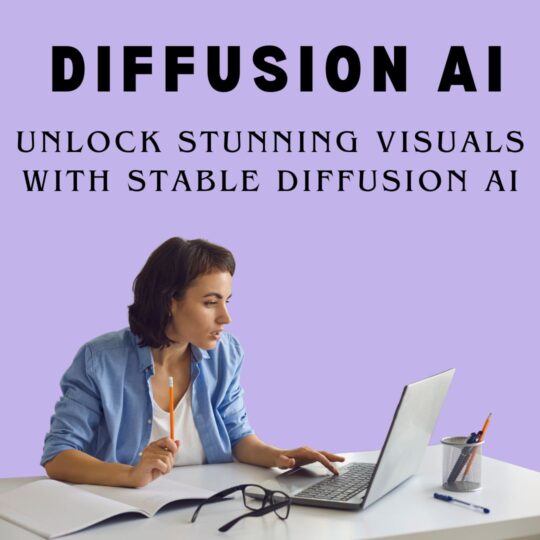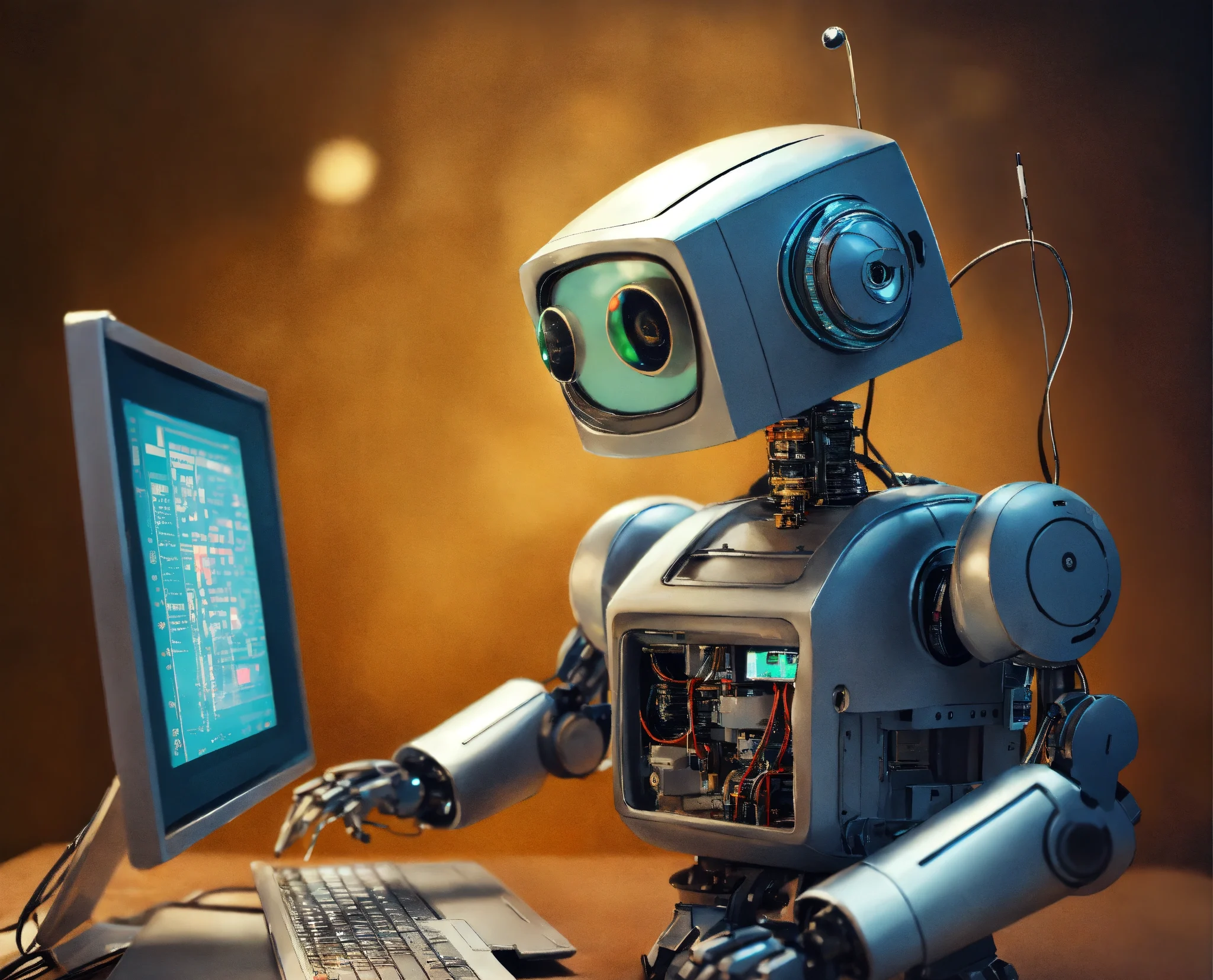Unlock Stunning Visuals with Stable Diffusion AI
Welcome to the creative revolution—where imagination meets artificial intelligence. The result? Pure magic. Whether you’re an artist, marketer, content creator, or just someone fascinated by tech, this one’s for you. Get ready to dive deep into how Diffusion AI, specifically Stable Diffusion, is transforming how we generate jaw-dropping visuals. 🎨✨
🌟 What is Diffusion AI?
At its core, Diffusion AI is a type of generative model. In simpler terms, it’s a clever algorithm that can create images from scratch—yep, from nothing but noise and a text prompt. Think of it as teaching a robot how to dream and paint what it imagines.
These models work by “diffusing” data (breaking down an image into noise) and then learning to reverse the process—gradually denoising that chaos into something meaningful. It’s like watching fog clear to reveal a stunning landscape.
🎨 How Stable Diffusion Changed the Game
When Stable Diffusion hit the scene, it was like a mic drop for the AI art community. Unlike earlier models that required tons of computing power, this baby runs on your GPU. It’s fast, open-source, and incredibly flexible.
Stable Diffusion made it possible for anyone with a decent laptop to become a digital artist overnight. Suddenly, you didn’t need to master Photoshop or illustration. Just describe your vision, and boom—artwork.
🧠 The Magic Behind the Model
How Does It Work?
Let’s break it down without getting all math-y.
-
Training – The model is trained on millions of images and their captions.
-
Noise In, Image Out – It learns how to turn random noise into something that resembles those images.
-
Prompt-to-Image – When you type a prompt like “a dragon flying over a cyberpunk city”, it decodes your words into visual data.
The result? A high-quality image that looks like it was crafted by a human—only faster and often more imaginatively.
🚀 Why Use Diffusion AI for Visuals?
Let’s be real—content is king, but visuals are the crown jewels. Here’s why Diffusion AI is your new best friend:
-
Speed: Create visuals in seconds.
-
Cost-Effective: No need to hire a designer for every banner.
-
Creative Freedom: Turn wild ideas into reality—dinosaurs wearing tuxedos? Done.
-
Consistency: Keep your visual branding consistent across projects.
💡 Use Cases You’ll Want to Try Today
For Creators and Influencers
Social media is all about the scroll-stopping moment. With Diffusion AI, you can whip up eye-catching posts that get those double-taps without hours in Canva.
For Businesses and Marketers
Launch campaigns faster. A/B test visuals. Refresh your website imagery. The possibilities are endless and scalable.
For Educators and Researchers
Imagine teaching complex topics with tailor-made visuals. That’s next-level engagement.
🎥 Real-Time Art Generation: Is It Possible?
Short answer? Heck yes.
There are now live integrations where you can see your image form as you type. It’s like watching a painter’s hand move—only it’s powered by code. Tools like AUTOMATIC1111’s WebUI let you control every aspect of the process, from seed to style to steps.
🎨 Fine-Tuning Your Creations Like a Pro
Okay, so you got your first image. Cool. But how do you go from meh to a masterpiece?
Use Better Prompts
The prompt is your paintbrush. Get specific: “A mystical forest with neon fog and bioluminescent plants” works way better than just “forest.”
Adjust CFG Scale
This setting decides how closely the image sticks to your prompt. Want more creativity? Lower it. Want precision? Crank it up.
Play with Sampling Methods
Different samplers (like Euler, DDIM, or PLMS) can give different vibes. Experiment and find your favorite.
🌐 Online Platforms to Explore
You don’t need to be a coder to play with this tech. Here are some no-code platforms using Diffusion AI:
-
DreamStudio – Official web app by Stability AI.
-
NightCafe – Super beginner-friendly.
-
Artbreeder – Merge styles like a DJ mixing tracks.
-
Playground AI – Great for quick concepts and social media art.
🔒 Is Diffusion AI Safe to Use?
Security-wise? Totally. Ethically? That’s where the convo gets spicy.
There are discussions about artists’ work being used in training datasets without permission. Always use models responsibly. Thankfully, newer models allow opt-outs and use more curated, ethical datasets.
📈 SEO and Content Strategy Boost with AI Visuals
Here’s the truth—Google LOVES unique visuals. Custom images created by Diffusion AI can boost your dwell time, reduce bounce rates, and skyrocket click-throughs. It’s visual storytelling at scale.
Imagine publishing a blog post and generating a perfect hero image in under a minute. Game-changer, right?
🧰 The Tools You’ll Need to Get Started
Minimum Setup for Local Use
-
A decent GPU (NVIDIA RTX 3060 or better recommended)
-
Python installed
-
Git
-
The WebUI repo (e.g., AUTOMATIC1111)
-
Pretrained model files (download them from HuggingFace or Civitai)
Prefer No-Code?
Try:
-
Canva AI tools (powered by Diffusion)
-
Bing Image Creator (free and fast)
-
RunwayML
📸 Advanced Features to Explore
Once you’re comfortable, level up with:
-
Inpainting: Edit specific areas of an image.
-
Outpainting: Expand your images beyond the original borders.
-
Face Correction: Use tools like CodeFormer to clean up portraits.
-
LoRA Models: Train custom styles or characters.
🧙 Prompts That Work Like Magic
Not all prompts are created equal. Want better results? Use this formula:
[Subject] + [Style] + [Environment] + [Lighting] + [Mood]
Example: “A futuristic samurai in an urban alley, cyberpunk style, neon lights, dramatic shadows, tense atmosphere.”
See how vivid that is? The AI eats it up.
🌌 Diffusion AI vs. Other Generative Tools
| Feature | Diffusion AI | GANs | DALL·E |
|---|---|---|---|
| Flexibility | ⭐⭐⭐⭐⭐ | ⭐⭐ | ⭐⭐⭐ |
| Quality | ⭐⭐⭐⭐ | ⭐⭐⭐ | ⭐⭐⭐⭐ |
| Accessibility | ⭐⭐⭐⭐⭐ | ⭐ | ⭐⭐ |
| Open-Source | ✅ | ❌ | ❌ |
Diffusion wins the popular vote for a reason.
🎯 Who Should Use Diffusion AI?
Artists – Expand your visual vocabulary.
Entrepreneurs – Build fast and impress investors.
Students – Ace that project with visuals your classmates can’t top.
Agencies – Scale creative output without scaling your team.
📚 Learning Resources for Mastery
-
YouTube Channels: Prompt Hero, AJ’s AI Art Studio
-
Reddit: r/Stable Diffusion, r/Media Synthesis
-
Discords: Stability AI Official, Civitai Community
-
Courses: Udemy’s “Mastering AI Art”
🛠️ Pro Tips for Next-Level Art
-
Use negative prompts to avoid unwanted elements (“no text, no watermarks”).
-
Batch generate for more options, then pick the best.
-
Combine AI tools (like using ChatGPT to write prompts for your Diffusion AI tool!).
🔥 Final Thoughts: Let Your Creativity Go Wild
Diffusion AI is more than a trend—it’s a transformation. It’s the paintbrush of the digital age, empowering anyone to create stunning, imaginative visuals at the speed of thought. Whether you’re a creative powerhouse or just getting started, the tools are in your hands now.
So what are you waiting for? Fire up that prompt window and start dreaming in pixels. 🎆
Before you dive back into the vast ocean of the web, take a moment to anchor here! ⚓ If this post resonated with you, light up the comments section with your thoughts, and spread the energy by liking and sharing. 🚀 Want to be part of our vibrant community? Hit that subscribe button and join our tribe on Facebook and Twitter. Let’s continue this journey together. 🌍✨
❓ Frequently Asked Questions
Q1: Is Stable Diffusion free?
Yep! You can run it locally or use free tiers on many platforms. Just mind your GPU’s limits.
Q2: Can I use these images commercially?
In most cases, yes—especially if you’re using your own prompts and locally installed models. Always check the license.
Q3: Do I need to know how to code?
Nope! Many tools require zero coding. Though knowing the basics helps for advanced use.
Q4: Can it generate animations or videos?
Absolutely. Tools like Deforum allow frame-by-frame generation. It’s like directing an AI film.
Q5: Is Diffusion AI better than ChatGPT for creatives?
They do different jobs. ChatGPT helps with words; Diffusion AI paints the pictures.