Pixlr : Powerful Photo Editing for All Your Creative Needs
In today’s digital world, photo editing is no longer reserved for professionals. Whether you’re a social media enthusiast, a content creator, or just someone who loves tweaking photos, having access to an intuitive and powerful editing tool is a game-changer. That’s where Pixlr comes in!
Imagine being able to edit your photos with ease—erase blemishes, apply filters, or even design gorgeous graphics—all without having to download cumbersome software. Sounds incredible, doesn’t it? Well, read on because we’re going to discover all you need to know about Pixlr, a tool that’s revolutionizing photo editing for all.

What is Pixlr? 🖼️
Pixlr is a cloud-based photo editing tool that allows users to create, edit, and enhance images directly from their web browser. Whether you’re a beginner or an experienced designer, Pixlr offers a variety of features to suit your needs.
It’s an excellent alternative to complex software like Photoshop, providing similar functionalities without the steep learning curve. Plus, it’s free (with premium options available), making it accessible to everyone.
Why Use Pixlr for Editing Photos? 🤔
You may be thinking, “Why use Pixlr instead of other editing software?” Here‘s why:
-
Intuitive Interface – No complex menus or confusing buttons.
-
Free Version Available – Yes, there is a paid version, but the free version packs a punch too.
-
AI-Powered Editing Tools – Intelligent tools that automatically edit photos.
-
Cross-Platform Compatibility – Use it on desktops, tablets, or even mobile.
-
Cloud-Based – No huge installations required.
Pixlr is built to be easy, effective, and accessible, which makes it perfect for both casual users and professionals.
Key Features of Pixlr 🚀
1. AI-Powered Background Removal 🎭
Pixlr’s AI-powered background remover is one of the most impressive features of the tool. With a single click, you can remove subjects from the background—ideal for e-commerce, graphic design, or making transparent PNGs.
2. Advanced Editing Tools 🎨
Pixlr boasts pro–level editing tools like:
-
Layers & Masks – Perfect for sophisticated compositions.
-
Clone & Heal Tool – Remove unwanted spots and blemishes.
-
Gradient & Brush Effects – Create artistic visuals with ease.
3. Tons of Filters & Effects 🌈
Who doesn’t enjoy a good filter? Pixlr has a plethora of pre-designed filters and effects to add that special touch to your images, ranging from vintage and retro to modern and sleek.
4. Templates for Quick Designs 📝
Creating social media graphics? Pixlr has tons of ready-made templates for Instagram posts, YouTube thumbnails, flyers, and more. Just pick a template, customize it, and you’re good to go!
5. AI Cutout & Auto Enhance ✂️
Want to remove a background or enhance an image without any manual effort? Pixlr’s AI-powered tools make it happen in seconds.
6. Extensive Format Support 📂
Pixlr has various file formats supported, such as JPG, PNG, WebP, SVG, PSD, and so on.
7. Mobile App for Editing On the Go 📱
For those requiring instant edits on the go, Pix-lr has a mobile app that does not compromise on any of its features.
How to Use Pixlr: A Step-by-Step Guide 🛠️
Step 1: Visit the Pix-lr Website 🌐
Simply go to Pixlr.com and choose between Pix-lr X (simpler, beginner-friendly) or Pix-lr E (more advanced).
Step 2: Upload Your Image 📤
Tap “Open Image“ and choose the image that you wish to edit. You may also begin fresh by using a blank canvas.
Step 3: Apply Filters, Effects, and Adjustments 🎭
Access the side menu to insert effects, modify brightness, contrast, saturation, and more.
Step 4: Use the AI Cutout Tool (Optional) ✂️
Want to remove the background? Select the “Cutout” tool and let AI do the work for you.
Step 5: Save & Download Your Image 📥
Once you’re happy with your edits, hit “Save”, choose your preferred format, and download your masterpiece.
Pix-lr Free vs. Pix-lr Premium: Which One Should You Choose? 🤷♂️
| Features | Free | Premium |
|---|---|---|
| Basic Editing Tools | ✅ | ✅ |
| Advanced Filters | ❌ | ✅ |
| AI Cutout Tool | Limited | Unlimited |
| No Ads | ❌ | ✅ |
| Access to Premium Templates | ❌ | ✅ |
| Price | Free | Starts at $4.99/month |
If you’re a casual user, the free version should be enough. But if you need professional tools and ad-free editing, Pixlr Premium is worth considering.
Best Alternatives to Pixlr 🆚
If you’re curious about other editing options, here are some alternatives:
-
Canva – Best for social media graphics.
-
GIMP – Open-source and powerful.
-
Adobe Photoshop – Industry-standard but expensive.
-
Fotor – Great for one-click enhancements.
Though these tools are excellent, Pix-lr is special because of its ease of use, AI features, and price.
Conclusion 🎯
If you’re looking for a powerful, free, and easy-to-use photo editing tool, Pix-lr is the perfect choice. With its AI-powered tools, intuitive interface, and no need for software downloads, it’s a fantastic option for both beginners and professionals.
So why wait? Head over to Pix-lr and start creating stunning images today! 🎨
Before you dive back into the vast ocean of the web, take a moment to anchor here! ⚓ If this post resonated with you, light up the comments section with your thoughts, and spread the energy by liking and sharing. 🚀 Want to be part of our vibrant community? Hit that subscribe button and join our tribe on Facebook and Twitter. Let’s continue this journey together
FAQs
1. Is Pix-lr completely free?
Yes, Pix-lr has a free version with robust editing capabilities. There is, however, a paid version with more features.
2. Do I need to install Pix-lr?
Nope! Pix-lr is a web-based tool, meaning you can use it directly from your browser.
3. Can I edit RAW images in Pix-lr?
No, Pixlr does not support RAW files. You’ll need to convert them to JPG or PNG first.
4. Is Pix-lr good for beginners?
Absolutely! Pixlr’s X version is designed specifically for beginners, while Pix-lr E is great for advanced users.
5. Is Pix-lr better than Photoshop?
It depends on your needs. Photoshop is more powerful but has a steep learning curve and high cost, while Pix-lr is free, user-friendly, and accessible.✨