How Can ChatGPT Be Used to Create Email Content?
Emails – the lifeline of digital communication. Whether you are reaching out to customers, colleagues, or your grandma, creating an email that hits the mark can be a challenge. This is where ChatGPT comes in, an AI-powered sidekick for creating compelling email content. But how can ChatGPT transform your email game? Let‘s dive in!
Why ChatGPT for Email Content?
Ever had the urge to stare at a blank screen for hours? We all have. ChatGPT is the ultimate creativity Kickstarter and can help you churn out polished emails faster than ever. Here‘s why it‘s a game-changer:
- Time-Saving: Forget spending hours on drafts. ChatGPT can whip up an email in seconds.
- Consistency: No more inconsistent tones or messaging.
- Customization: Whether it’s formal, friendly, or witty, ChatGPT adapts effortlessly.
- Language Precision: Say goodbye to embarrassing grammar mistakes!
How ChatGPT Creates Email Content
1. Generating Email Templates
Need a professional template? No worries, as ChatGPT has got you covered. For instance, you can just ask:
*”ChatGPT, create a formal email template for a business proposal.” *
2. Personalizing Emails
No more one-size-fits-all emails! Using input from your recipient, an AI assistant can make the content personal and genuine.
3. Crafting Standout Subject Lines
Your subject line is the first impression of your email. an AI assistant can create hooky, attention-grabbing subject lines to raise open rates.
4. Fine-Tuning Your Drafts
You have an email draft already but feel something’s missing. Paste it into an AI assistant and let it perfect your tone, structure, and clarity.
ChatGPT Applications for Various Email Kinds
Business Emails
- Sales Pitch: Create persuasive and professional outreach emails.
- Follow-ups: Keep the conversation alive with polite, engaging follow-ups.
- Meeting Requests: Request meetings in short, respectful paragraphs.
Marketing Emails
- Newsletters: Write informative, visually appealing newsletters.
- Promotions: Craft emails that turn readers into customers.
- Event Announcements: Make an event unmissable with a copy.
Personal Emails
- Apologies: Write apology emails without overthinking.
- Thank You Notes: Be thankful in an emotional way.
- Invitations: Create personal, warm invitations for any occasion.
(The above video credit goes to Ryan Burt)
Step-by-Step Guide to Using an AI Assistant for Emails
Step 1: Define Your Purpose
Before you start typing even a single word, know what you are working towards. Do you want to inform, persuade, or connect?
Step 2: Provide Context
The more an AI assistant knows, the better it’ll do. Provide information about the audience, your preferred tone, and any specific requirements.
Step 3: Experiment With Prompts
Ask something like:
- *”Write a friendly email to a customer about a delayed delivery.”
- *”Generate a subject line for a holiday sale.”
Step 4: Refine and Review
AI isn’t perfect (yet). Review the generated email and tweak it to perfection.
Step 5: Add a Human Touch
While an AI assistant gets close, don’t forget to sprinkle in some personal flair.
Best Practices for Using an AI Assistant in Email Creation
Be Clear in Your Prompts
Specificity is key. The clearer your instructions, the better the output.
Use Iterative Feedback
If the first result isn’t perfect, refine your prompt and try again.
Maintain Brand Voice
Guide an AI assistant to reflect your brand’s unique tone and style.
Avoid Over-Reliance
Think of an AI assistant as your collaborator, not a replacement. Always review and personalize!
Conclusion
FAQs
1. Can ChatGPT write emails for any industry?
Absolutely! From healthcare to e-commerce, ChatGPT can adapt to various fields.
2. Is ChatGPT’s email content grammatically correct?
Yes, but always review it for context-specific nuances.
3. How can I avoid sending emails that are too robotic?
Add personal anecdotes, and emojis, or tweak the tone to reflect your personality.
4. Is AI ethical for use in email writing?
Yes, so long as the final content is authentic and reflects the values you want to convey.
5. In what ways does ChatGPT help in improving my ROI on email marketing?
By creating compelling, highly targeted emails that generate better open and click-through rates.